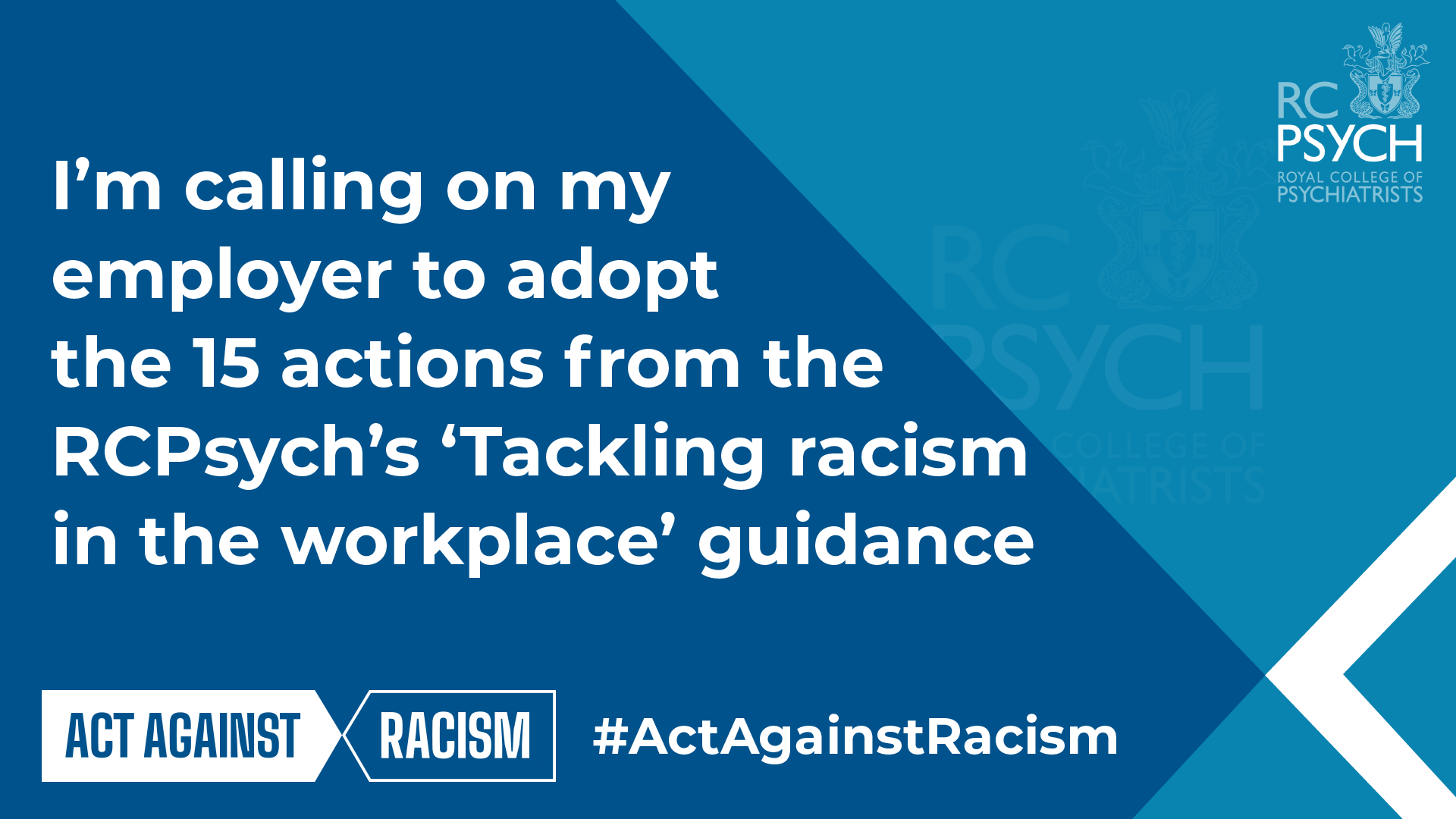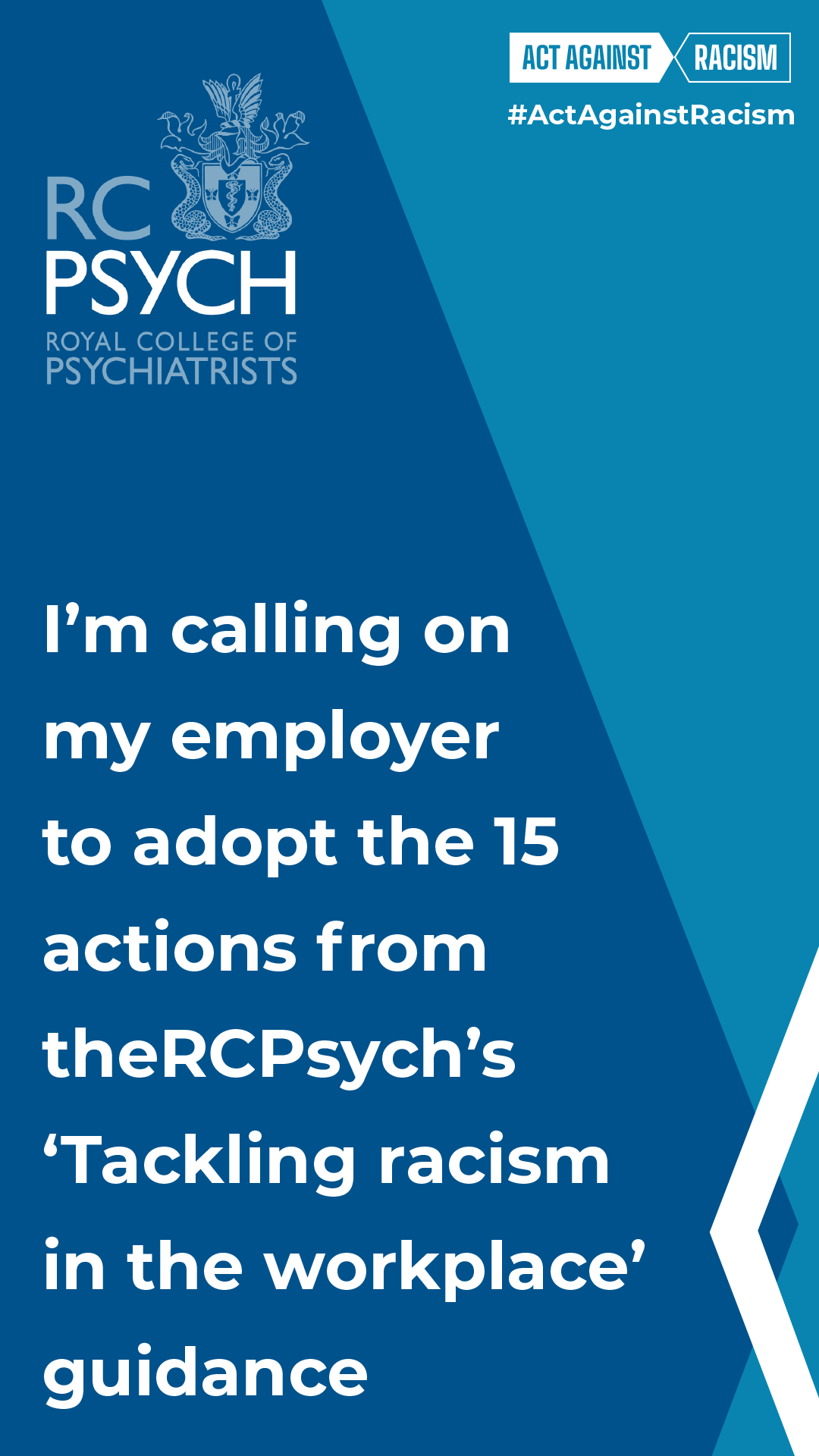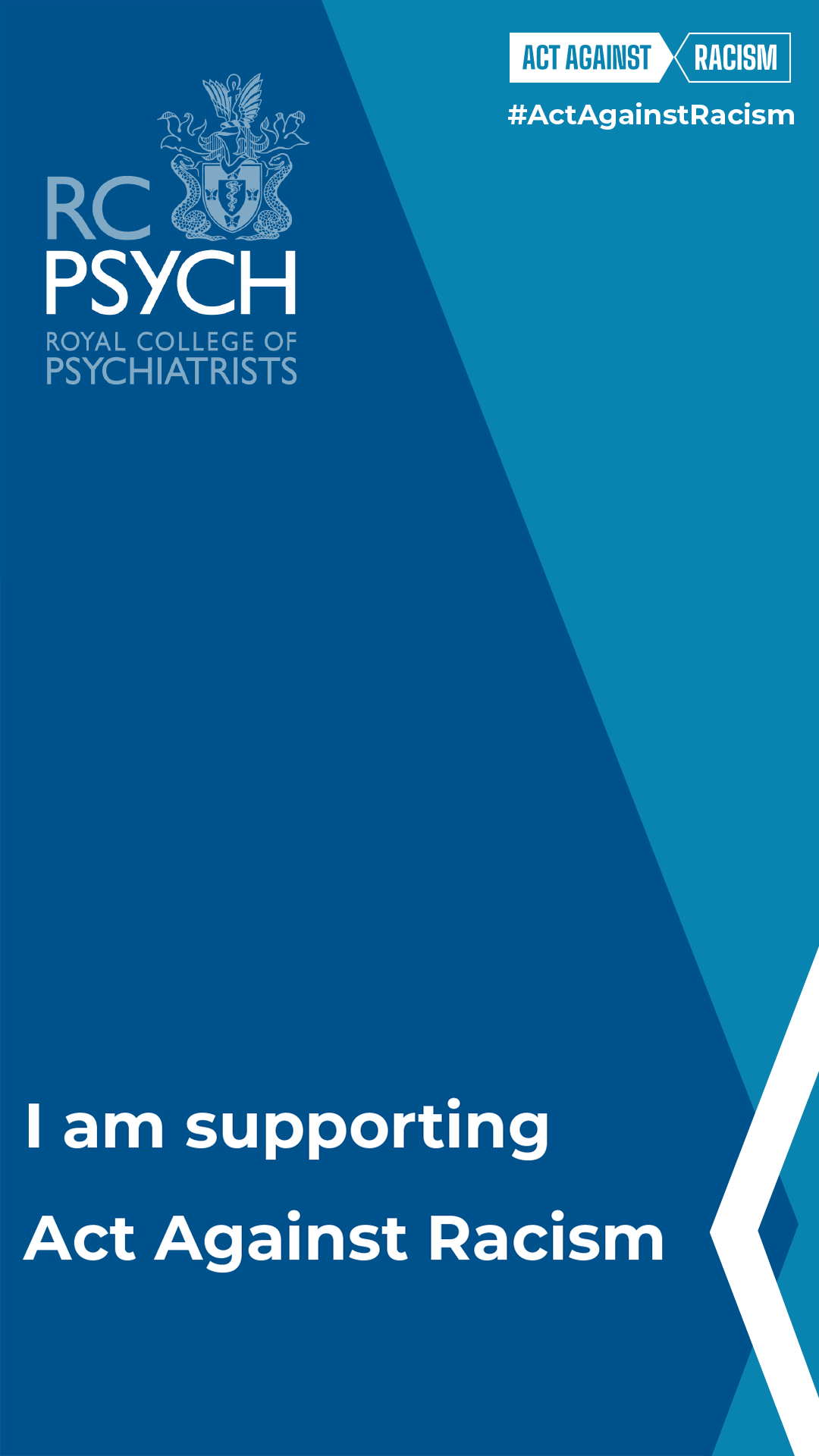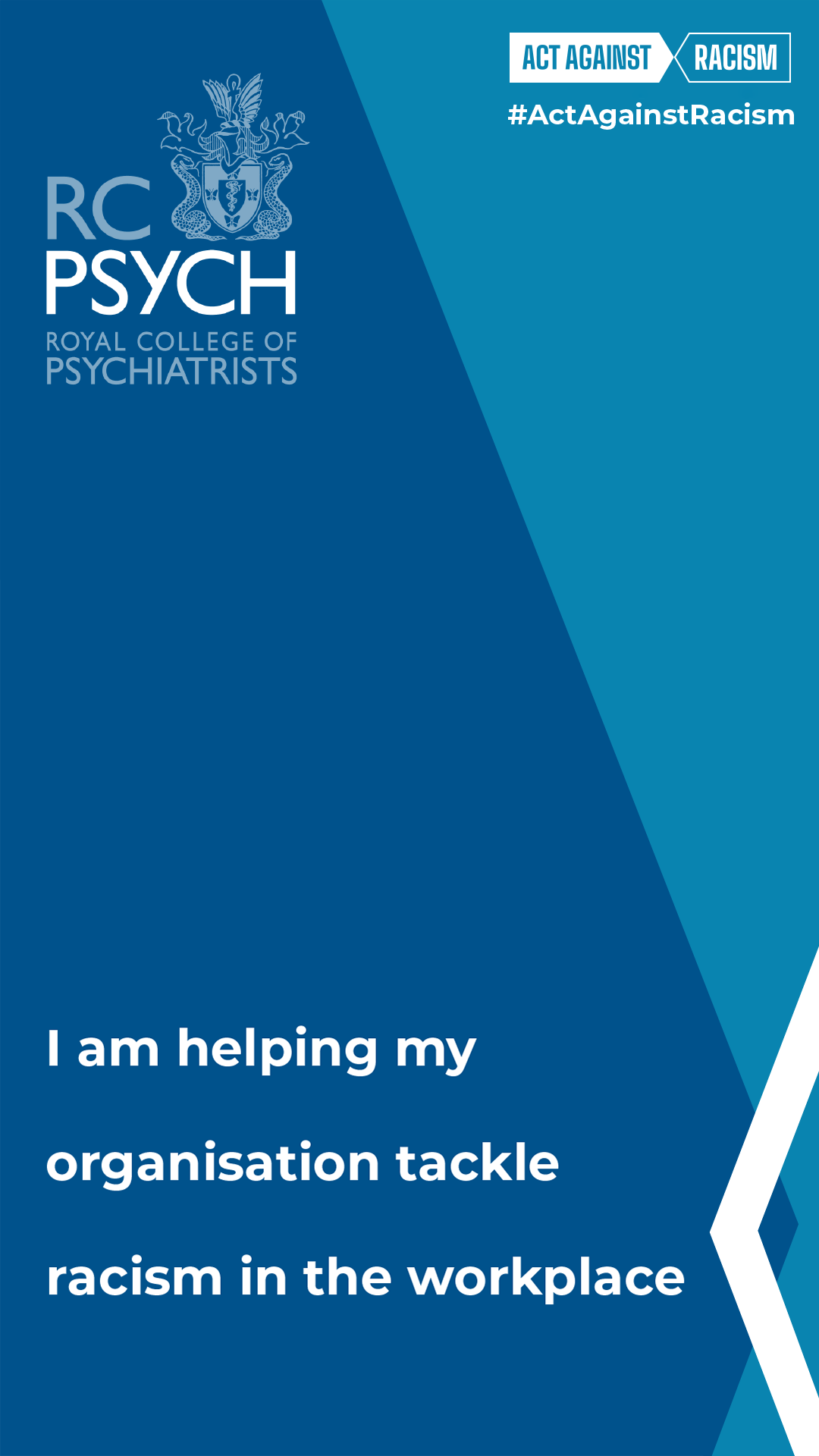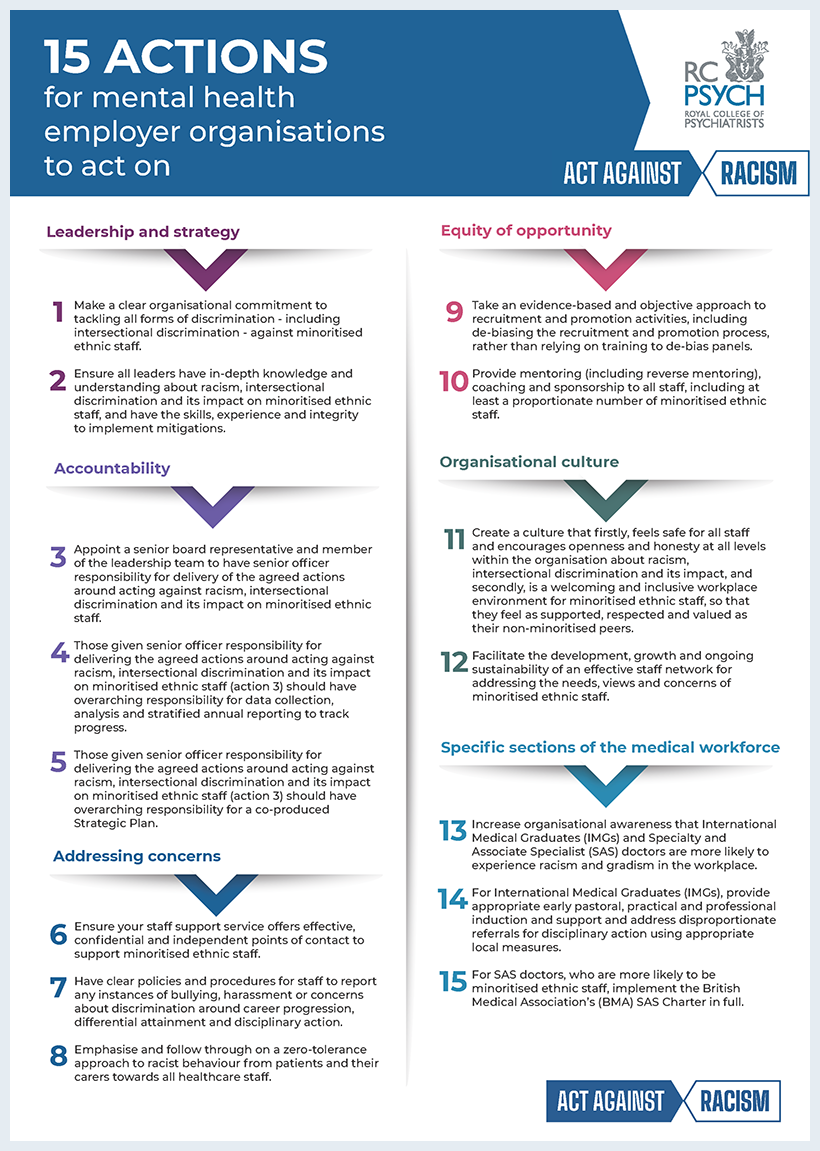Act Against Racism: a toolkit to support the campaign
Whether you're an individual who wants to spread the word about Act Against Racism or an organisation which is adopting the guidance, there are some great ways in which you can support the campaign.
We've created campaign graphics you can download and use in your social media posts across different platforms. Click any of the images below to open a full-size version ready for sharing.
It helps us if you like and share our social media posts about the campaign as many times as you can.
If you add your own comment, please remember to include the hashtag #ActAgainstRacism.
Click the images above to open a full-size version, then tweet it with the following text:
I'm supporting the @RCPsych campaign #ActAgainstRacism to encourage mental health employers to adopt the Tackling Racism in the Workplace guidance www.rcpsych.ac.uk/actagainstracism
If you are signed into Twitter, then just click this link to pre-populate a tweet with this text (you'll still need to add one of the images).
Instagram (stories)
You can find us on Instagram at @thercpsych.
Facebook and LinkedIn
We will be posting about #ActAgainstRacism on our Facebook page and our Linkedin page.
Other platforms
You can also learn more about the campaign on our YouTube channel.
We've created two videos to support the campaign:
- Our Presidents from 2020-23 and 2023 to 2026 discuss why the campaign is important and plans for embedding Tackling racism in the workplace after launch.
- Members of our Tackling racism in the workplace working group talk about the 15 actions.
You can watch and share links to these videos, on:
- organisational emails
- your organisation's intranet
- social media.
Our Act Against Racism poster shows the 15 actions from our Tackling racism in the workplace guidance, all in one place:
Download the poster and display it in prominent places at your workplace.
We've developed an email footer so you can show your support for Act Against Racism, and promote our Tackling racism in the workplace guidance.
To add it to your email footer, first right-click on the image and save it to your computer. Email clients and providers differ in the exact steps to set an email signature, but here are instructions for the most common email providers:
If you're using a work email, you'll need to ask your organisation's IT team for help and/or permission.
The best way to support the campaign is to sign up to adopt the guidance.
Read more about the benefits of doing so, and complete the form: sign up.